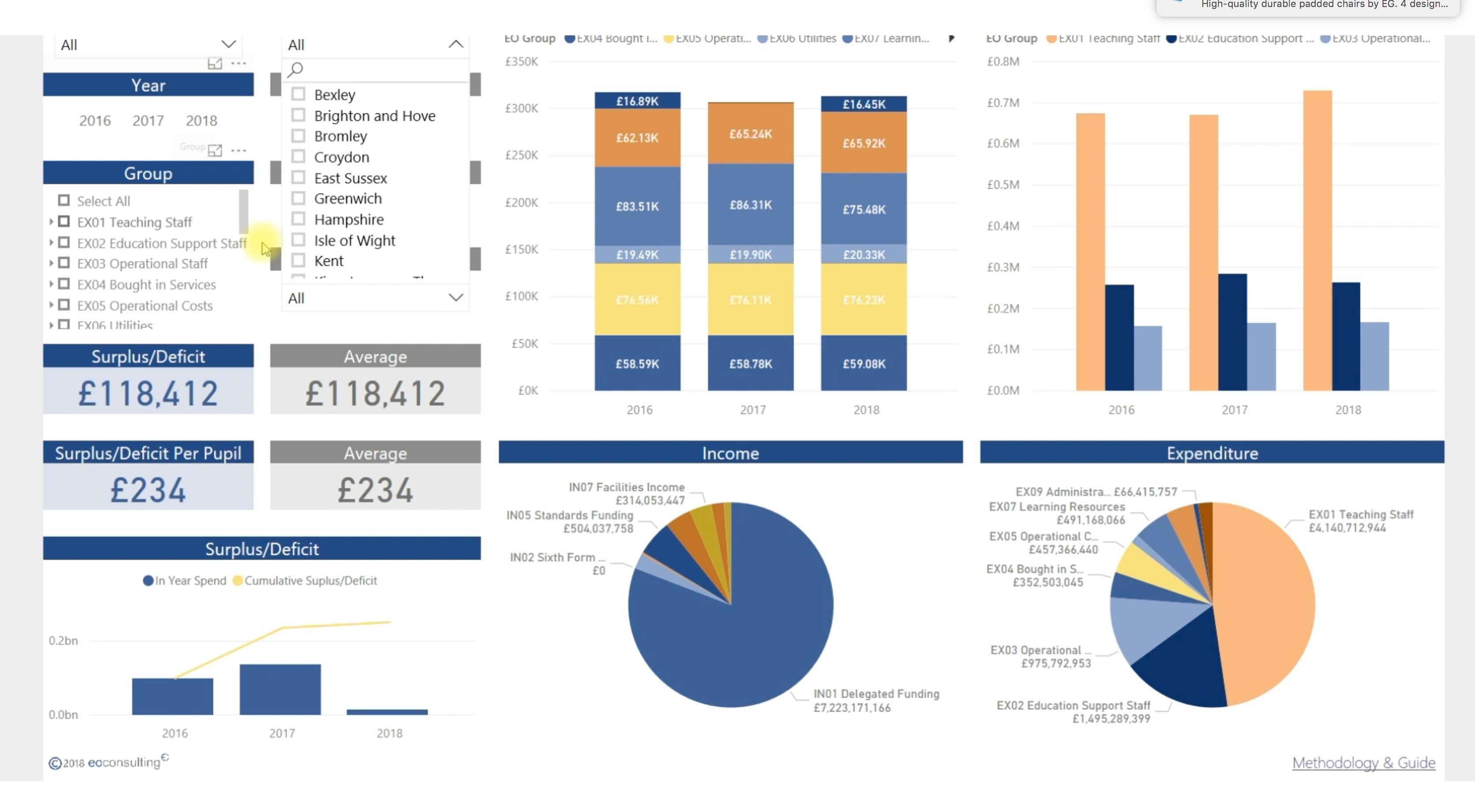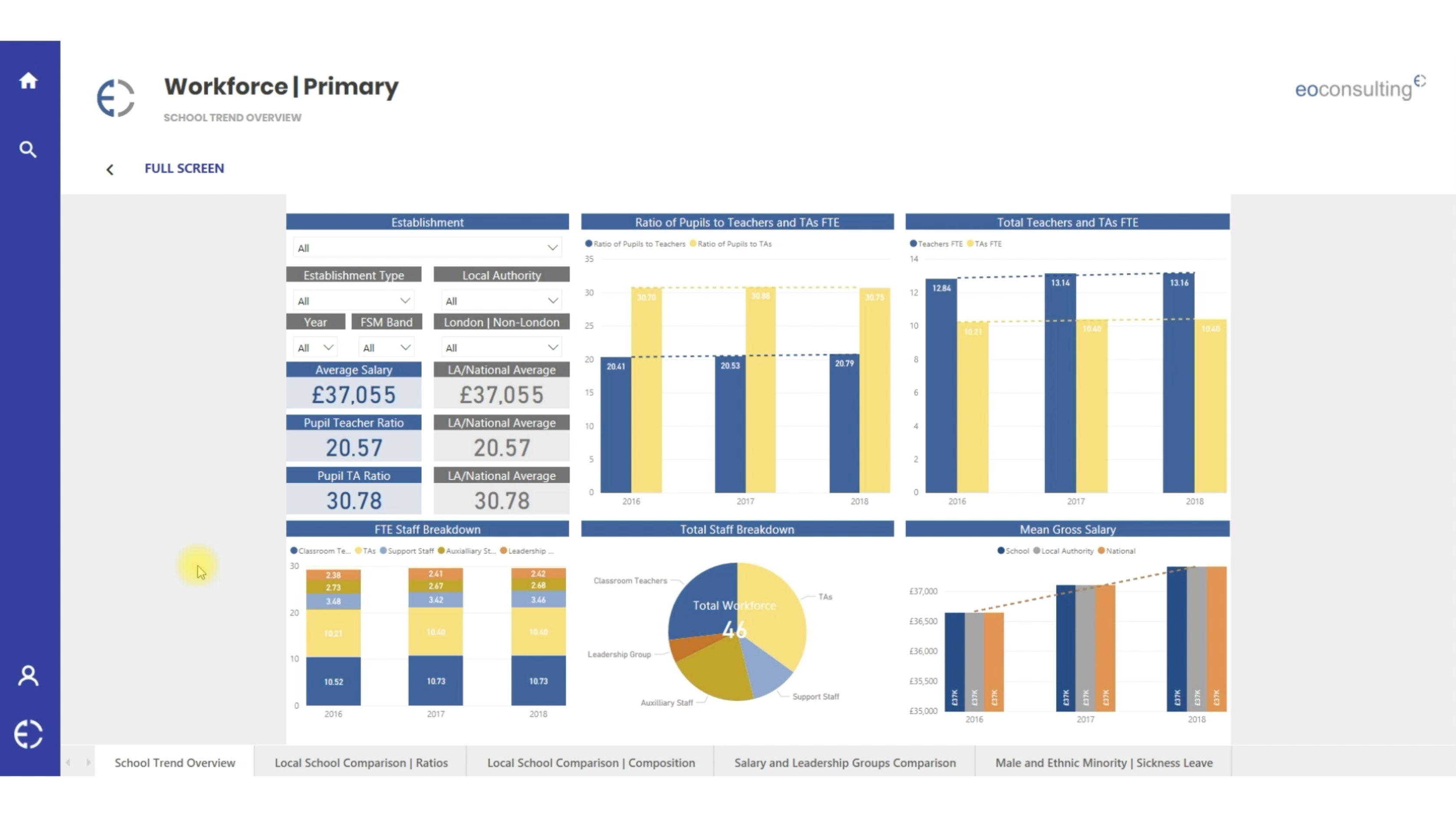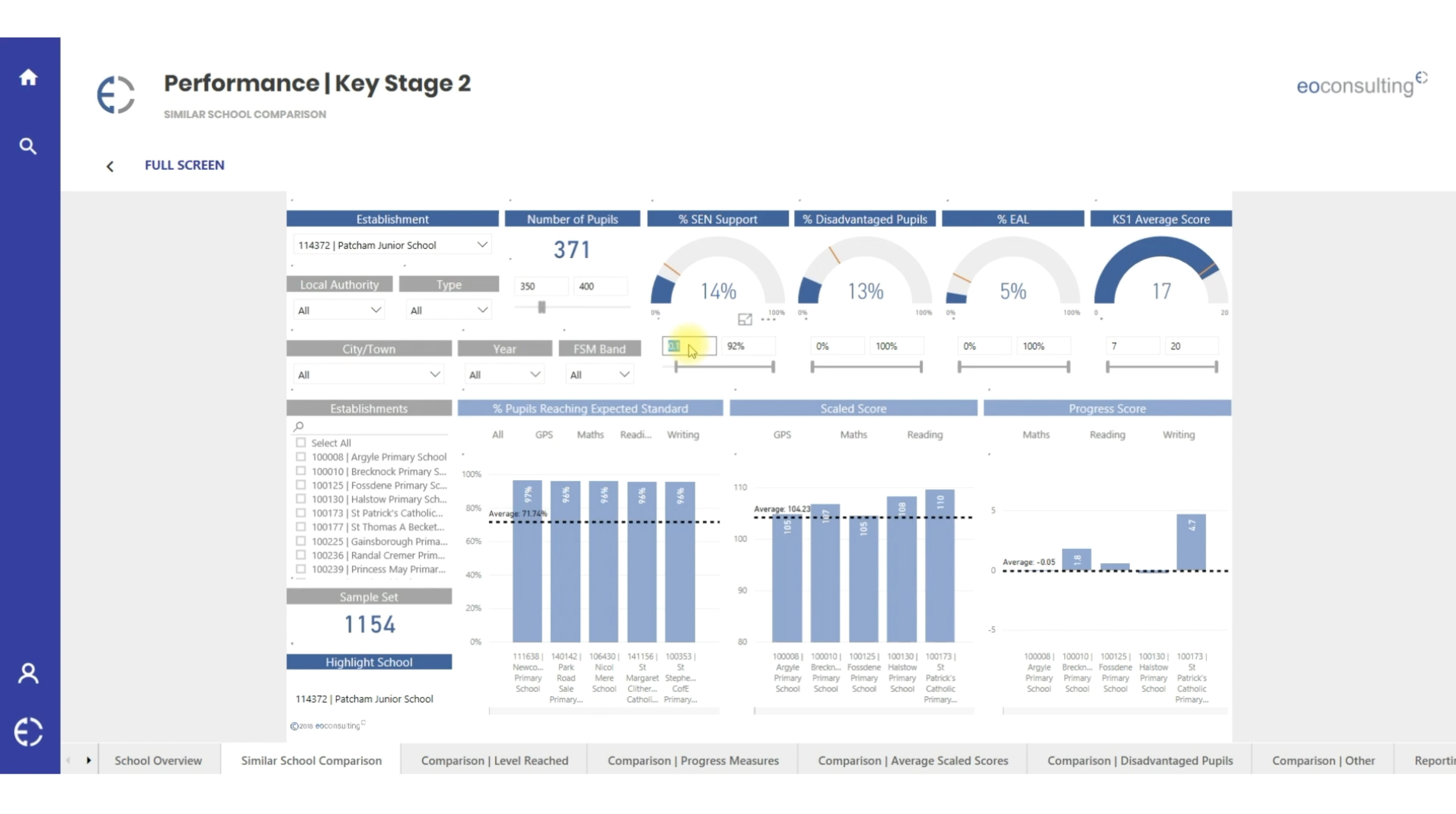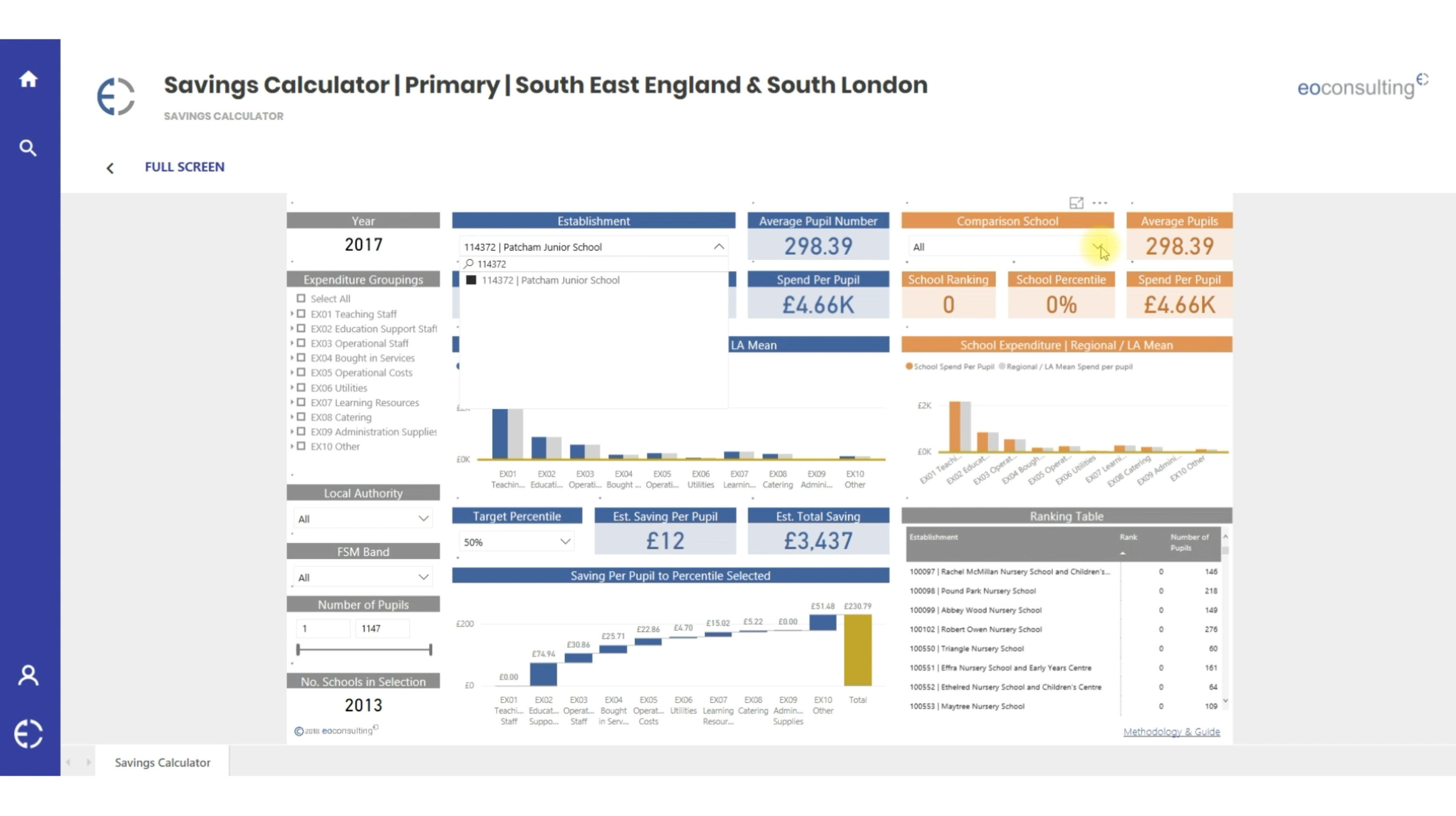Benchmarking
The Benchmarking dashboard helps you to analyse and compare your school performance, spend and workforce data to enable better decisions.
Similar Schools
The SIMILAR SCHOOLS tab helps identify comparison schools using a range of filters such as location, composition or free school meal percentage to enable meaningful comparison between your school and others.
Similar Schools
The SIMILAR SCHOOLS tab helps identify comparison schools using a range of filters such as location, composition or free school meal percentage to enable meaningful comparison between your school and others.
Savings Calculator
The SAVINGS CALCULATOR tab, for example, could show the effect of improving per-pupil spend to target national percentiles or compare the effectiveness of your Pupil Premium spend.
Savings Calculator
The SAVINGS CALCULATOR tab, for example, could show the effect of improving per-pupil spend to target national percentiles or compare the effectiveness of your Pupil Premium spend.
The quickest, most effective and best value way to manage your estate.
Simple To Use
The intuitive user interfaces means minimal training is required.
Portal Solution
No software to buy. Your data can be accessed anywhere by multiple users
Cost Effective
Solution is accessible to all organisations. Provides best value and immediate return on investment
Dynamic Data
All the benchmarking averages change automatically as you progress allowing for more meaningful comparison
No Data Entry
Your existing CFR data is propagated and updated automatically
Industry Leading
Referenced in DfE Good Estate Management for Schools Guidance as an effective way to manage your school data
Compliant
ISO 27001 Accredited, HM Government G-Cloud accredited, RICS Technology Affiliate
Secure
Hosted on Microsoft UK server means robust, secure infrastructure and support